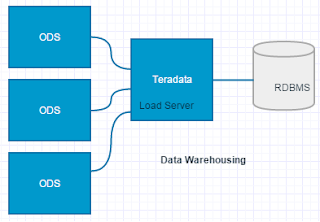Teradata Architecture: What are Similarities between User and Database

Differences between Database and USER: A Database or a User can be assigned PERM Space If the Database Store is assigned 10 GB of PERM, that means it can hold up to 10 GB of Permanent Tables. If the User Nancy is assigned 10 GB of PERM, that means she can hold up to 10 GB of Permanent Tables. A Database or a User can be assigned Spool Space If the Database Store is assigned 10 GB of Spool, that means all users under Store can each run 10 GB queries. If the User Nancy is assigned 10 GB of Spool, that means she can run up to 10 GB queries, and any user created under Nancy will default to 10 GB queries. In Teradata, the only difference between a database and a user is that a user can login and run queries. Roles and Teradata Access rights: Roles simplify database administration by assigning access rights to tables and other objects, and then groups of people with similar job functions (or roles) can access these objects. It is as simple as creating different roles for