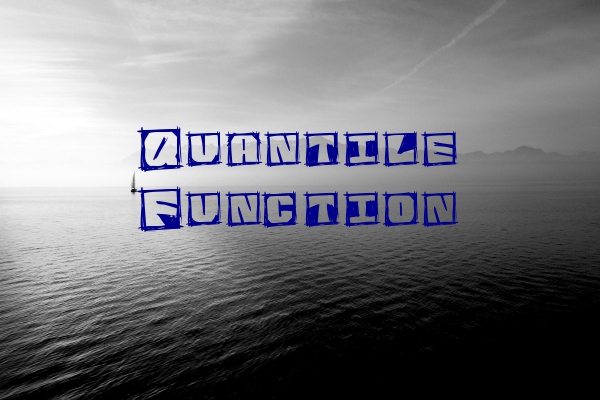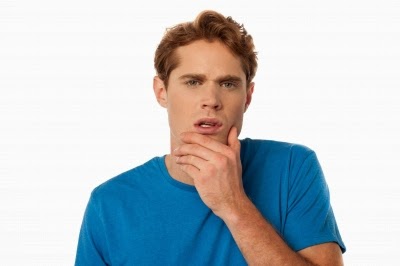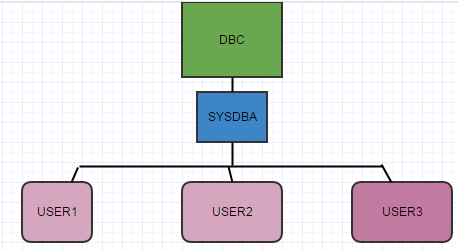Teradata Four Locks- Details

Teradata has four locks. Let us see details about these locks. Exclusive lock - No Compatibility Read Lock - Compatibility for Read Lock and Access Lock Access Lock - It has compatibility for Read lock, Access Lock and Write lock Write Lock - It has compatibility for Access lock The locks which are compatible can allow to share objects. Point to remember: On the following objects we can place these locks. Database Table Row-hash - A Row Hash lock always involves a 1-AMP operation where the Primary Index is utilized in the WHERE clause of the query. Instead of locking the entire table and possibly making other users wait Teradata will only lock the rows that have the same Row Hash as the value in the WHERE clause