The below are the Null value functions in Tearadata. One is "NVL" and another one is "NVL2". These two functions are part of Teradata SQL . NVL -The NVL function replace null value with a string or numeric value. This is the functionality is same as Teradata function NULLIF. It requires two arguments. If the value is not null, it will not do anything. The best SQL Null functions NVL function: SELECT NVL (NULL,'USA'), NVL('SPAIN','USA'); ----------- USA SPAIN Also Read: Top 70 Teradata Interview Questions The NVL2 function : Returns one of two specified values (arguments#2 and Arguments#3) based on weather the first arguments in NULL or not. It requires three arguments. The rule is as follows: If expression 1 is not null, expression 2 is returned If expression 1 is null, expression 3 is returned The best NVL2 example SELECT NVL2(NULL,'FRANCE','SPAIN'), NVL2('ENGLAND','FRANCE','SPAIN...

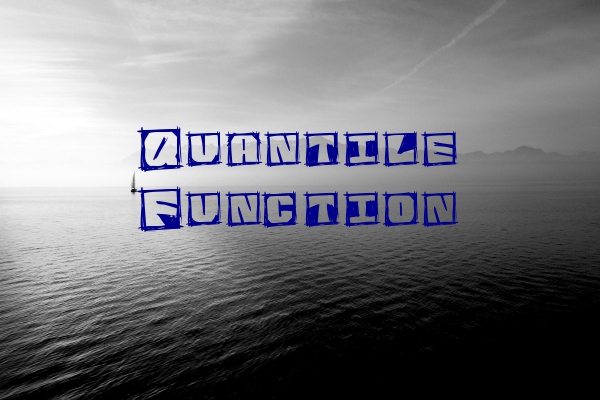


Comments
Post a Comment