5 Top Teradata DATE functions to read now
Top list of DATE functions. These functions frequently used in Teradata. The following statement requests the current system date:
You can find Teradata Date differences using Date functions
You can find Teradata Date differences using Date functions
1. Current DATE
SELECT CURRENT_DATE;
The system responds with something like the following:
Date -------- 01/12/28
2. Changing Current DATE to DATE as you expected
The system responds with something like the following:
Date -------- 01/12/28
2. Changing Current DATE to DATE as you expected
To change the default output format of the CURRENT_DATE result, use Teradata explicit conversion syntax and specify the FORMAT phrase.
For example, the following statement requests the current time and specifies a format that is different from the default:
SELECT CURRENT_DATE (FORMAT 'MMMBDD,BYYYY');
The result looks like this: Date ------------ May 31, 2007
3. Current Time
For example, the following statement requests the current time and specifies a format that is different from the default:
SELECT CURRENT_DATE (FORMAT 'MMMBDD,BYYYY');
The result looks like this: Date ------------ May 31, 2007
3. Current Time
SELECT CURRENT_TIME;
The system responds with something like the following:
Current Time(0) --------------- 15:53:34+00:00
The following statement requests the current system time and current session Time Zone displacement:
4. Changing Current TIME
The system responds with something like the following:
Current Time(0) --------------- 15:53:34+00:00
The following statement requests the current system time and current session Time Zone displacement:
4. Changing Current TIME
To change the default output format of the CURRENT_TIME result, use Teradata explicit conversion syntax and specify the FORMAT phrase.
SELECT CURRENT_TIME (FORMAT 'HH:MIBT');
The result looks like this: Current Time(0) --------------- 02:29 PM
For example, the following statement requests the current time and specifies a format that is different from the default:
5. Current TIMESTAMP
SELECT CURRENT_TIME (FORMAT 'HH:MIBT');
The result looks like this: Current Time(0) --------------- 02:29 PM
For example, the following statement requests the current time and specifies a format that is different from the default:
5. Current TIMESTAMP
CURRENT_TIMESTAMP Fields The fields in CURRENT_TIMESTAMP are:
YEAR
MONTH
DAY
HOUR
MINUTE
SECOND
TIMEZONE_HOUR
TIMEZONE_MINUTE
Example to Select Current TIMESTAMP
The following statement requests the system timestamp and session Time Zone displacement:
SELECT CURRENT_TIMESTAMP;
The system responds with something like the following:
Current TimeStamp(6) --------------- 2001-11-27 15:53:34.910000+00:00
This statement returns the current date plus 13 years:
SELECT ADD_MONTHS (CURRENT_DATE, 12*13);
Example to Extract Year from DATE
YEAR
MONTH
DAY
HOUR
MINUTE
SECOND
TIMEZONE_HOUR
TIMEZONE_MINUTE
Example to Select Current TIMESTAMP
The following statement requests the system timestamp and session Time Zone displacement:
SELECT CURRENT_TIMESTAMP;
The system responds with something like the following:
Current TimeStamp(6) --------------- 2001-11-27 15:53:34.910000+00:00
This statement returns the current date plus 13 years:
SELECT ADD_MONTHS (CURRENT_DATE, 12*13);
Example to Extract Year from DATE
The following example returns the year, as an integer, from the current date:
SELECT EXTRACT (YEAR FROM CURRENT_DATE);
SELECT EXTRACT (YEAR FROM CURRENT_DATE);

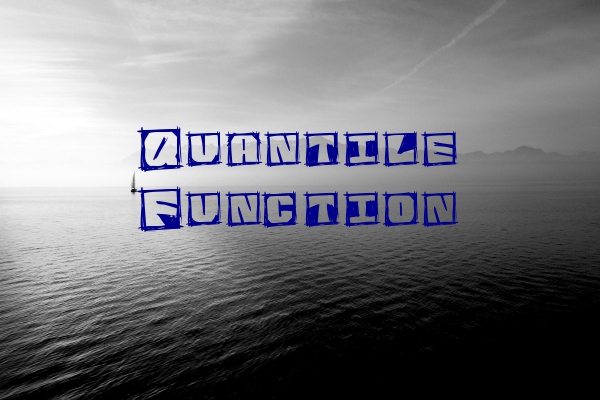


Comments
Post a Comment